Technology & Software
What is Two-Factor Authentication (2FA)?
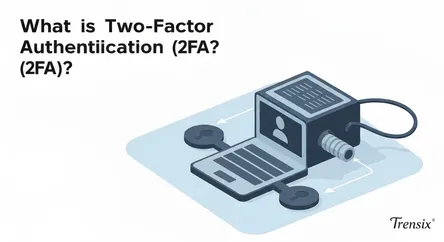
In an increasingly digital world, the security of our online accounts—from email and social media to banking and cloud storage—is paramount. For decad...
In an increasingly digital world, the security of our online accounts—from email and social media to banking and cloud storage—is paramount. For decades, the primary gatekeeper to our digital lives has been the humble password. We've been taught to create complex, unique passwords for every service, a digital key to lock away our sensitive information. However, the sobering reality is that in today's sophisticated cyber threat landscape, a password alone is often not enough. It's like locking your front door but leaving a window wide open. Cybercriminals have developed a formidable arsenal of tools and techniques, from brute-force attacks that guess millions of password combinations in seconds to cunning phishing scams that trick users into willingly handing over their credentials. The consequences of a single compromised password can be catastrophic, leading to identity theft, financial loss, and a profound invasion of privacy.
This guide is designed to introduce and thoroughly explain the solution to this pervasive problem: Two-Factor Authentication, commonly known as 2FA. You will learn precisely what is 2FA and why it represents a fundamental and necessary evolution in personal and professional cybersecurity. We will move beyond a simple definition to explore the core principles that make it so effective. This article will dissect the various methods of implementing 2FA, from simple SMS messages to sophisticated biometric scanners, evaluating the pros and cons of each. By the end of this comprehensive overview, you will not only understand the critical importance of layered security but also feel empowered to activate and use 2FA across all your important online accounts. This isn't just a technical manual; it's a guide to reclaiming control over your digital identity and building a more secure online presence, one authentication layer at a time.
The Inherent Weakness of Passwords: Why Single-Factor Security Fails
For years, the password has been the cornerstone of digital security. It's a single factor of authentication—a "secret" that only you are supposed to know. The problem is that this single point of failure is incredibly fragile and susceptible to a wide array of attacks. Understanding why passwords alone are insufficient is the first step toward appreciating the necessity of a more robust security model like Two-Factor Authentication. The digital landscape is littered with the data of users who once believed their "strong" password was an impenetrable fortress. The truth is, even the most complex passwords can be compromised, often without the user's knowledge until it's far too late.
Common Threats to Password Security
The methods used by malicious actors to steal passwords are both numerous and constantly evolving. Relying on just one "something you know" factor leaves you vulnerable to several common attack vectors that have proven devastatingly effective.
Credential Stuffing and Data Breaches
One of the most significant threats doesn't even target you directly. Large-scale data breaches are now a common occurrence, where hackers steal millions of user credentials (usernames and passwords) from a single company's database. These stolen lists are then sold on the dark web or used in "credential stuffing" attacks. Hackers take these lists and use automated bots to try the same username/password combinations on countless other websites. Since a vast number of people reuse the same password across multiple services, a breach at one minor, insecure website can grant an attacker access to a user's email, banking, and social media accounts. In this scenario, the strength of your password becomes irrelevant; it was simply handed to the attacker.
Phishing and Social Engineering
Phishing attacks are a form of social engineering where attackers deceive users into voluntarily giving up their credentials. This is often done through emails or text messages that look like they're from a legitimate source, such as a bank, a popular online service, or even your own IT department. These messages create a sense of urgency—claiming your account has been compromised or that you need to verify your details—and direct you to a fake login page that looks identical to the real one. When you enter your username and password, you are sending it directly to the attacker. This method bypasses password complexity entirely because you are the one who types it in for them.
Brute-Force and Dictionary Attacks
These attacks involve software designed to guess your password. A dictionary attack uses a list of common words and phrases, while a brute-force attack systematically tries every possible combination of characters until it finds the correct one. While modern websites often have measures to lock accounts after a few failed attempts, these attacks can still be effective against services with weak security, or when combined with other data, like information gleaned from a user's social media profile (pet names, birthdays, etc.). The sheer processing power available to attackers today means that passwords once considered secure can now be cracked in a matter of hours or even minutes.
Decoding Two-Factor Authentication (2FA): A Layered Security Approach
Having established the profound vulnerabilities of a single password, the solution becomes clear: we need more than one layer of defense. This is the fundamental principle behind Two-Factor Authentication (2FA). So, what is 2FA? At its core, it is a security process that requires users to provide two different authentication factors to verify their identity. Instead of relying solely on "something you know" (your password), 2FA introduces a second, distinct factor, making it exponentially more difficult for an unauthorized person to gain access to your account. Even if a cybercriminal manages to steal your password through a data breach or a phishing scam, they would be stopped dead in their tracks at the second step, as they would not possess the second required factor.
The Three Core Authentication Factors
To truly understand how 2FA works, it's essential to understand the three internationally recognized categories of authentication factors. A robust 2FA system always combines two of these distinct categories.
1. The Knowledge Factor (Something You Know)
This is the most common form of authentication and the one everyone is familiar with. It is a piece of information that, ideally, only the user knows.
- Examples: The primary example is a password. Other examples include a Personal Identification Number (PIN), a secret passphrase, or the answers to security questions (though the latter is now considered a weaker form of knowledge-based authentication). The fundamental weakness of this factor, as we've discussed, is that it can be forgotten, stolen, guessed, or shared.
2. The Possession Factor (Something You Have)
This factor relies on the user having physical possession of a specific item. The idea is that an attacker, who may be operating from the other side of the world, cannot have this physical object.
- Examples: This includes your smartphone (for receiving SMS codes or using an authenticator app), a physical hardware token (like a YubiKey) that generates a code, a smart card, or a bank card. The security of this factor rests on the physical security of the object itself.
3. The Inherence Factor (Something You Are)
This factor is based on the unique biological characteristics of an individual. These are traits that are intrinsic to you as a person and are therefore very difficult to replicate or steal.
- Examples: This category is most commonly associated with biometrics. Examples include your fingerprint, a facial scan (like Apple's Face ID or Windows Hello), an iris or retinal scan, your voiceprint, or even behavioral biometrics like your unique typing cadence. This factor is becoming increasingly popular due to its convenience and high level of security.
The strength of 2FA comes from combining two factors from different categories. For instance, using a password (knowledge) and a fingerprint scan (inherence) is true 2FA. Conversely, using a password and then a PIN is not 2FA; it is two-step verification using two instances of the same factor (knowledge) and is therefore significantly less secure.
How 2FA Works: Common Methods and Practical Applications
Understanding the theory behind Two-Factor Authentication is one thing, but seeing how it functions in everyday use is key to its adoption. The implementation of 2FA can vary in method and security level, but the user process is generally straightforward. After correctly entering your password (the first factor), the service will prompt you for the second factor. The method for delivering and verifying this second factor is what distinguishes the different types of 2FA. Each method offers a unique balance of security, convenience, and accessibility.
SMS and Voice-Based 2FA
This is one of the most widely used and easily understood methods of 2FA. After you enter your password, the service sends a one-time passcode (OTP), typically a 6-8 digit number, to your registered mobile phone via a text message (SMS) or an automated voice call.
How It Works
You enter your username and password. The system then sends an OTP to your phone. You must retrieve this code from your messages and enter it on the login screen within a short time frame to complete the authentication process.
Pros and Cons
- Pros: It is extremely accessible, as nearly everyone has a mobile phone capable of receiving text messages. It requires no special apps or hardware.
- Cons: This is considered the least secure method of 2FA. SMS messages are not encrypted and can be intercepted by determined attackers through techniques like SIM swapping, where a criminal convinces your mobile carrier to transfer your phone number to a SIM card in their possession.
Authenticator Applications
A significantly more secure method involves using a dedicated authenticator application on your smartphone or desktop. Popular apps include Google Authenticator, Microsoft Authenticator, Authy, and Duo.
How It Works
You first link your online account to the authenticator app by scanning a QR code. Once linked, the app generates a Time-based One-Time Passcode (TOTP) that refreshes every 30 or 60 seconds. When prompted for your second factor, you open the app, find the code for the specific service, and enter it before it expires.
Pros and Cons
- Pros: This is much more secure than SMS. The codes are generated locally on your device and are not transmitted over the insecure mobile network. Many apps also support cloud backups, making it easy to migrate to a new device.
- Cons: It requires you to have your smartphone with you and the specific app installed. If you lose your phone and don't have backups, recovering your accounts can be a cumbersome process, often requiring backup codes that you must store safely.
Physical Hardware Tokens
For the highest level of security, many professionals and security-conscious individuals turn to physical hardware tokens. These are small, dedicated devices, often resembling a USB stick, that provide the second factor.
How It Works
There are a few types. Some tokens display a constantly refreshing OTP on a small screen, similar to an authenticator app but on a separate device. More common today are U2F (Universal 2nd Factor) keys, like those from YubiKey or Google Titan. These keys require a physical action. After entering your password, you insert the key into a USB port and simply touch a button on it to authenticate. Some also work wirelessly via NFC with mobile devices.
Pros and Cons
- Pros: This is arguably the most secure form of 2FA. It is immune to phishing attacks, as the key communicates directly with the legitimate website and won't authenticate on a fake one. It is also separate from your smartphone, providing protection if your phone is compromised.
- Cons: You must purchase the hardware, and you need to carry it with you to log into your services. Losing the key can be a major inconvenience, making it critical to have a backup key or alternative recovery method registered.
Biometric Authentication
The inherence factor—something you are—is quickly becoming one of the most convenient forms of 2FA, often used in conjunction with a device you possess (like a phone).
How It Works
After a primary authentication step, the system will prompt you for a biometric verification. On a modern smartphone or laptop, this could be a fingerprint scan or a facial recognition scan using the built-in sensors. This proves that the person attempting to log in is the authorized user.
Pros and Cons
- Pros: It is incredibly fast, convenient, and user-friendly. There are no codes to type or devices to plug in. Biometric data is also extremely difficult to forge or steal remotely.
- Cons: The security is heavily dependent on the quality of the hardware and software scanners. Low-quality sensors can sometimes be fooled. Additionally, there are privacy concerns for some users about companies storing their biometric data.
Activating 2FA: A General Guide for Securing Your Digital Life
Understanding what is 2FA and its importance is the first step, but the most crucial action is to enable it on your accounts. While the exact steps can vary slightly from one service to another, the general process is quite consistent. Prioritize enabling 2FA on your most sensitive accounts first: your primary email, your bank, your password manager, and your main social media profiles. Compromising any of these could give an attacker a master key to the rest of your digital identity.
Step 1: Locate the Security Settings
The first task is to find the security section of your account settings. This is almost always the starting point for configuring Two-Factor Authentication.
Navigation Path
Log in to the website or application you want to secure. Look for a menu item labeled "Account," "Settings," "Security," or "Login & Security." Often, you may need to click on your profile picture or name to reveal this menu. Within the security section, you should find an option explicitly named "Two-Factor Authentication," "2-Step Verification," or "Multi-Factor Authentication."
Step 2: Choose Your 2FA Method
Once you've found the 2FA settings, the service will typically present you with several options for your second factor. Your choice will depend on your desired balance of security and convenience.
Common Options Presented
- Text Message (SMS): This will be an option on most platforms. If you choose this, the system will ask you to enter and verify your mobile phone number. It will send a test code to that number, which you must enter to confirm you have possession of the device.
- Authenticator App: This is the recommended option for most users. The service will display a QR code on the screen. You need to open your chosen authenticator app (Google Authenticator, Authy, etc.) on your smartphone and use its function to scan the QR code. This will add the account to your app, which will immediately start generating six-digit codes. The website will then ask you to enter the current code from your app to finalize the setup.
- Security Key: If you have a physical hardware key (like a YubiKey), you will select this option. The site will instruct you to insert your key into your computer's USB port and tap the button on the key to register it with your account.
Step 3: Save Your Backup Codes
This is arguably the most critical and often overlooked step in the entire process. After you successfully enable 2FA, virtually every service will provide you with a set of backup codes or recovery codes.
The Importance of Backup Codes
These codes are your lifeline. If you lose your phone, break your hardware key, or are otherwise unable to provide your second factor, these one-time-use codes will allow you to regain access to your account. Without them, you risk being permanently locked out.
Secure Storage
You must store these codes somewhere extremely safe and separate from your 2FA device. Do not save them in a text file on your computer's desktop or in an unsecured cloud document. Excellent options include:
- Printing them out and storing them in a secure physical location, like a safe or a locked file cabinet.
- Saving them within a trusted and encrypted password manager.
- Writing them down in a physical notebook that is kept in a secure place.
By following these general steps, you can methodically go through your important online accounts and add this essential layer of security, dramatically reducing your vulnerability to a wide range of cyberattacks.
In conclusion, the question of what is 2FA is not just a technical query but a fundamental question of digital self-defense. We have established that relying on a password alone is an outdated and dangerously inadequate security practice. The modern threat landscape, with its pervasive data breaches, sophisticated phishing scams, and powerful brute-force attacks, has rendered single-factor authentication obsolete. Two-Factor Authentication provides the essential second layer of defense, a robust barrier that protects your accounts even if your password falls into the wrong hands. It achieves this by combining something you know (your password) with something you have (like a phone or hardware key) or something you are (like a fingerprint).
We have explored the various methods of implementing 2FA, from the widespread accessibility of SMS codes to the superior security of authenticator apps and physical hardware keys. While each method has its own balance of convenience and security, the crucial takeaway is that using any form of 2FA is profoundly better than using none at all. The minor inconvenience of entering a six-digit code or tapping a physical key is an infinitesimally small price to pay for the immense security benefits and peace of mind it provides. By taking the proactive steps to enable 2FA on your critical accounts—email, banking, and social media—you are not just protecting your data; you are securing your digital identity and fortifying your presence in our interconnected world.