Technology & Software
What is a Router? How It Works
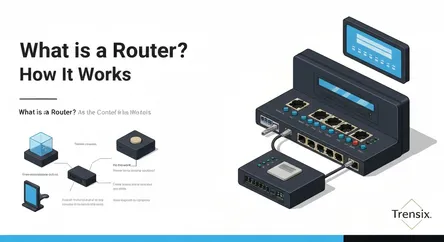
# What is a Router? How It Works In our hyper-connected world, we often take for granted the seamless access we have to the internet. We stream movie...
What is a Router? How It Works
In our hyper-connected world, we often take for granted the seamless access we have to the internet. We stream movies, attend video conferences, browse social media, and control smart home devices with the tap of a button, rarely pausing to consider the intricate processes happening behind the scenes. At the very heart of this digital symphony is a small, often overlooked box with blinking lights: the router. If you've ever wondered, "what is a router and what does it actually do?" you've come to the right place. This humble device is the unsung hero of your home network, performing a job so critical that without it, your connection to the digital world would be impossible.
This comprehensive guide will demystify the router, explaining its crucial role as the traffic director for all your internet-connected devices. We will peel back the layers of networking jargon to reveal how this essential piece of hardware manages the constant flow of information that defines our modern lives. You will learn not just what a router is, but precisely how it works to create, manage, and secure your home network. We'll explore how it intelligently directs data traffic, ensuring that your Netflix stream reaches your smart TV while your work email simultaneously lands on your laptop. We will also clear up the common confusion between a router and a modem, explaining their distinct yet complementary roles. By the end of this article, you will have a clear and confident understanding of this foundational technology, empowering you to better manage your own network and appreciate the magic that connects you to the world.
Section 1: Defining the Router's Core Identity
Before we can dive into the complexities of how a router works, we must first establish a clear answer to the fundamental question: what is a router? At its most basic level, a router is a networking device that connects multiple computer networks and directs the traffic between them. Its primary mission is to serve as the central hub for your home's Local Area Network (LAN) and connect that entire network to the Wide Area Network (WAN), which we commonly know as the internet.
### The Digital Traffic Conductor
Think of a router as the digital equivalent of an air traffic controller for data. An airport has thousands of planes arriving and departing, all needing to be guided safely and efficiently to the correct runways and gates. In the same way, your home network has a constant flow of data packets—tiny pieces of information—arriving from the internet and being sent out from your various devices. The router’s job is to inspect each of these packets and send it along the most efficient path to its intended destination. Whether you're sending an email from your laptop, streaming a podcast on your phone, or playing a game on your console, the router is meticulously managing all that traffic to prevent collisions and ensure every piece of data reaches its final destination without getting lost. Without this intelligent direction, your devices would be able to talk to the internet, but the responses from the internet wouldn't know which specific device in your home to go back to.
### Creating and Managing Your Local Network
A router's first job is to create a private, local network. When you power it on, it establishes a network that your devices—laptops, smartphones, smart TVs, printers, and gaming consoles—can connect to, either through a physical Ethernet cable or, more commonly, wirelessly via Wi-Fi. The router acts as the central point of communication for all these devices, allowing them to not only connect to the internet but also to communicate with each other. For example, your ability to wirelessly print a document from your laptop to a printer in another room is made possible by the local network your router has created. It assigns a unique local identifier, known as a private IP address, to each device that joins its network. This address functions like a specific house number on a street, allowing the router to know exactly where to send information within your home. So, when people ask "what is a router," a complete answer must include its function as both a gateway to the internet and the creator of your private home network.
Section 2: How a Router Intelligently Directs Data Traffic
Understanding that a router directs traffic is one thing, but understanding how it performs this complex task is what truly demystifies the device. This process involves a sophisticated interplay of addressing, data packaging, and rule-based decision-making that happens millions of times a second. It's a system designed for maximum efficiency and accuracy, ensuring the right information gets to the right place.
### The Critical Role of IP Addresses
The entire system of routing is built upon the concept of the Internet Protocol (IP) address. An IP address is a unique numerical label assigned to each device connected to a computer network that uses the Internet Protocol for communication. There are two types of IP addresses your router manages.
### Public vs. Private IP Addresses
Your router is assigned a single public IP address by your Internet Service Provider (ISP). This is the unique address that identifies your entire home network to the outside world—the rest of the internet. It acts like the main mailing address for an entire apartment building. In contrast, the router assigns a unique private IP address to every single device connected to it internally (your LAN). These private addresses are like the individual apartment numbers within that building. They are not visible to the outside internet and are only used for communication within your local network. For example, your laptop might be 192.168.1.10, while your phone is 192.168.1.11. This dual-address system is fundamental to understanding what a router does.
### The Journey of a Data Packet
When you do anything online, the data isn't sent as a single, continuous stream. Instead, it's broken down into tiny, manageable pieces called data packets. Each packet is like a small envelope containing a piece of the overall message. Crucially, each packet is also equipped with a header that contains vital information, including the source IP address (where it came from) and, most importantly, the destination IP address (where it needs to go).
When you click a link on your laptop, your device sends data packets addressed to the website's server. These packets travel from your laptop's private IP address to the router. The router then takes over, sending them out to the internet using its public IP address. When the website's server responds, it sends packets back to your router's public IP address. This is where the router's real magic happens.
### The Router's Brain: Routing Tables and NAT
So, how does the router know which of your many devices to send the incoming packets to? The answer lies in two key technologies: routing tables and Network Address Translation (NAT).
### The Routing Table: A Digital Road Map
A routing table is a set of rules, stored in the router's memory, that functions like a digital road map. It contains information about the best paths for data to travel across a network. For traffic within your own home network (like sending a file to your printer), the routing table tells the router exactly which local IP address to send the packets to. For traffic heading to the internet, it knows to send it out through the connection to your modem. This table is constantly updated to ensure the most efficient paths are always used.
### Network Address Translation (NAT): The Indispensable Gatekeeper
Network Address Translation (NAT) is perhaps the most ingenious part of what a router does. When a request goes out from your laptop, the router makes a note in its NAT table: "Request from private IP 192.168.1.10 went out to this specific website at this specific time." It then replaces your laptop's private IP address with its own public IP address before sending the packet to the internet. When the website's server sends a response back, it comes to the router's public IP. The router then checks its NAT table, sees the note it made, and says, "Ah, this response is for the request that came from 192.168.1.10." It then translates the public IP address back to your laptop's private one and forwards the packet to the correct device. NAT allows dozens of devices in your home to share a single public IP address, and it also provides a crucial layer of security by hiding your devices' private IP addresses from the public internet.
Section 3: Router vs. Modem: Clarifying a Common Confusion
In the landscape of home networking hardware, no two devices are more commonly confused than the router and the modem. Many people use the terms interchangeably, and the rise of combination devices from ISPs has only added to the confusion. However, they perform two very distinct and essential jobs. Understanding the difference is key to fully answering the question, "what is a router?"
### The Modem: Your Gateway to the Internet
The word "modem" is a portmanteau of Modulator-Demodulator. Its sole purpose is to act as a bridge between the digital signals used by your home network and the analog signals used by your ISP's infrastructure (which can be transmitted over coaxial cable, fiber optic lines, or phone lines for DSL).
- Modulation: When you send data out from your computer, it's in a digital format (ones and zeros). The modem modulates this digital signal into an analog signal that can travel over the ISP's physical lines.
- Demodulation: When data comes in from the internet, it arrives as an analog signal. The modem demodulates this signal, converting it back into a digital format that your computer and other devices can understand.
In essence, the modem is your internet interpreter. It brings the internet connection into your home but typically can only provide that connection to a single device via an Ethernet port. It does not create a network or manage traffic.
### The Router: Your Creator of the Home Network
As we've established, the router's job begins where the modem's ends. You connect the router to the modem via an Ethernet cable. The router takes that single internet connection from the modem and "routes" it, creating a private network and allowing multiple devices to share that connection simultaneously. It manages, directs, and secures the data traffic for every device connected to it, whether wired or wireless. It's the device that creates your Wi-Fi network, assigns local IP addresses, and acts as a firewall between your local network and the public internet. A modem brings the internet superhighway to your front door; the router builds all the roads and driveways in your neighborhood and directs the traffic to each individual house.
### The Modern Gateway: The Combo Unit
To simplify setup for customers, many ISPs now provide a single piece of hardware commonly called a gateway, a combo modem-router, or a wireless gateway. This device integrates the functions of both a modem and a router into one box. While convenient, these combo units often offer less advanced features and customization options than using separate, dedicated devices. For users who want more control over their network—such as advanced security settings, Quality of Service (QoS) for prioritizing gaming or streaming traffic, or better Wi-Fi coverage—using a separate modem and a high-quality, standalone router is often the preferred setup. Understanding this distinction helps users make more informed decisions about their home networking hardware.
Section 4: Exploring the Anatomy of a Modern Router
While its function is primarily software-driven, a modern router is also a sophisticated piece of hardware. Just like a computer, it has internal components that dictate its performance, speed, and capabilities. Understanding these features can help you better appreciate what your router is doing and make smarter choices when it's time to upgrade.
### Essential Hardware Components
A router's physical design is purpose-built for connecting networks and transmitting data efficiently.
### Ports: The Physical Connections
- WAN (Wide Area Network) Port: This is a single port, often colored differently (usually blue or yellow), designed specifically to connect to your modem. This is the port that brings the internet connection into the router.
- LAN (Local Area Network) Ports: Routers typically have several LAN ports (usually four). These are for creating wired connections to devices on your local network, such as desktop computers, gaming consoles, or network-attached storage (NAS) devices. Wired connections generally offer faster speeds and lower latency than Wi-Fi.
### Antennas: Broadcasting the Signal
Antennas are responsible for sending and receiving the radio waves that create your Wi-Fi network. Some routers have internal antennas for a sleeker look, while many high-performance models feature multiple external antennas. These can often be adjusted to optimize the signal's direction and coverage throughout your home. Technologies like MU-MIMO (Multi-User, Multiple-Input, Multiple-Output) use multiple antennas to communicate with several devices simultaneously, dramatically improving network efficiency.
### The Brains: CPU and RAM
Yes, your router is a specialized mini-computer. It has a Central Processing Unit (CPU) and Random-Access Memory (RAM). The power of its CPU determines how quickly it can process incoming and outgoing data packets, manage connected devices, and run advanced features like firewalls or QoS. The amount of RAM dictates how many connections and tasks it can handle at once without slowing down. A more powerful router with a better CPU and more RAM will provide a smoother experience, especially in a home with many connected devices all vying for bandwidth.
### Critical Software and Security Features
What truly defines a modern router is its sophisticated software, often called firmware. This software controls its core functions and provides a suite of features for security and performance optimization.
### Wi-Fi Standards and Frequencies
Routers broadcast Wi-Fi on specific standards, designated by numbers like 802.11ac (Wi-Fi 5) or 802.11ax (Wi-Fi 6 and Wi-Fi 6E). Each new standard brings improvements in speed, efficiency, and the ability to handle more devices. Modern dual-band or tri-band routers broadcast on multiple frequencies (2.4 GHz, 5 GHz, and now 6 GHz) to reduce interference and provide optimal performance for different types of devices.
### The Built-in Firewall
A router's firewall is one of its most critical security features. It acts as a digital barrier between your trusted local network and the untrusted internet. It constantly monitors incoming and outgoing traffic, using a set of rules to block suspicious data packets and prevent common cyberattacks, providing a foundational layer of protection for every device in your home.
### Quality of Service (QoS)
Quality of Service, or QoS, is an advanced feature that allows you to prioritize internet traffic for specific applications or devices. For example, you could configure your router's QoS settings to give more bandwidth to your work video calls or your online gaming session, ensuring they run smoothly even if someone else in the house starts downloading a large file. This is a powerful tool for managing a busy home network.
Conclusion
In the end, the answer to the question "what is a router?" is both simple and profound. It is the unassuming yet indispensable conductor of your home's digital orchestra. It is the traffic cop, the gatekeeper, and the central nervous system of your network, working tirelessly to manage the torrent of data that connects us to our work, our entertainment, and each other. By creating a local network, assigning unique addresses to each of your devices, and using sophisticated systems like routing tables and Network Address Translation, the router ensures that every data packet finds its way to its correct destination with incredible speed and precision.
We've seen that while often confused with a modem—the device that brings the internet into your home—a router performs the distinct and vital role of distributing and managing that connection among all your devices. From its physical ports and antennas to its intelligent software features like firewalls and Quality of Service, every aspect of a modern router is designed to make our digital lives faster, safer, and more efficient. The next time you seamlessly stream a movie or join a video call, take a moment to appreciate this remarkable piece of technology. You now have a comprehensive understanding of what a router is and the complex, critical work it does to keep you connected.