Technology & Software
A Beginner's Guide to Go (Golang)
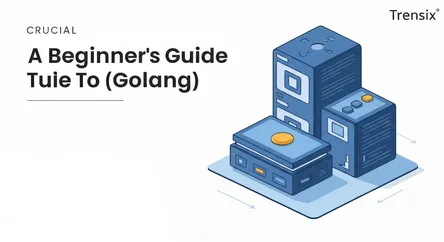
A Beginner's Guide to Go (Golang) In the vast and ever-evolving landscape of programming languages, a select few manage to capture the collective ima...
A Beginner's Guide to Go (Golang)
In the vast and ever-evolving landscape of programming languages, a select few manage to capture the collective imagination of developers by offering a compelling blend of simplicity, performance, and modern features. Go, often referred to as Golang, is one such language. Developed at Google by a team of computing luminaries including Robert Griesemer, Rob Pike, and Ken Thompson, Go was born out of a need to address the challenges of modern software development at scale. It was designed to be a language that is easy to learn, efficient to compile, and built from the ground up to handle the concurrent, networked environments that define today's applications. This guide is your first step into this powerful ecosystem. We will embark on a journey to learn golang, starting from the absolute basics and moving toward the features that make it a standout choice for developers worldwide.
This comprehensive introduction is crafted for the absolute beginner—no prior experience with Go is necessary. We will walk you through setting up your development environment, understanding the clean and readable syntax, and exploring its powerful built-in tools. More importantly, we will demystify one of Go’s most celebrated features: its approach to concurrency. You will learn about goroutines and channels, the building blocks that allow you to write complex, multi-threaded applications with remarkable ease and clarity. By the end of this article, you will not only have a solid grasp of Go's fundamental concepts but also understand its design philosophy. You will be equipped with the foundational knowledge to write your first Go programs and appreciate why companies like Google, Uber, Dropbox, and countless others rely on Go to build fast, reliable, and scalable systems. Get ready to unlock the potential of a language designed for the future of software engineering.
Getting Started: Setting Up Your Go Environment
Before you can start writing and running Go code, you need to set up a proper development environment on your machine. This initial setup is a crucial first step in your journey to learn golang. The process is straightforward and well-documented, ensuring that new developers can get up and running in a matter of minutes. The core components of the Go environment are the Go compiler and the standard library, which are bundled together in a single installation package. Additionally, you will need to configure your workspace, which is a directory on your filesystem where your Go code will reside. This organized structure is one of the conventions that makes Go development predictable and easy to manage.
Installing the Go Toolchain
The first task is to download and install the official Go toolchain for your operating system—whether it's Windows, macOS, or Linux. The Go team provides pre-compiled binary packages that make this process incredibly simple.
Downloading Go
You can find the latest version of Go on the official Go website (golang.org). It's always recommended to download the latest stable release to get access to the newest features, performance improvements, and security patches. The website will automatically detect your operating system and suggest the appropriate download.
Installation Steps
For Windows, the installer is an MSI package that will guide you through the setup process and automatically add the Go binary to your system's PATH environment variable. On macOS, you can use the PKG installer which functions similarly. For Linux users, you'll download a tarball, which you will need to extract to a specific location, typically /usr/local, and then manually add the Go binary path to your shell's configuration file (e.g., .bashrc or .zshrc). After installation, you can verify that everything is working correctly by opening a new terminal or command prompt and running the command go version. This should print the installed version of Go, confirming a successful setup.
Configuring Your Workspace
Go uses a specific directory structure for organizing projects, known as a workspace. While modern Go versions (1.11 and later) have introduced Go Modules, which offer more flexibility by allowing projects to live outside the traditional GOPATH, understanding the classic workspace structure is still valuable.
The GOPATH Environment Variable
Historically, the GOPATH environment variable was central to Go development. It pointed to a directory on your system that would house all your Go source code, compiled binaries, and packaged libraries. By default, if not set, Go assumes this directory is located at $HOME/go on Unix-like systems and %USERPROFILE%\go on Windows. This workspace is typically divided into three subdirectories:
src: Contains your Go source code files, organized in packages.pkg: Stores pre-compiled package objects.bin: Holds the compiled executable files.
Embracing Go Modules
With the introduction of Go Modules, the dependency on a single GOPATH has been significantly reduced. A module is a collection of Go packages that are released together. You can now create a new project anywhere on your filesystem. To initialize a new module, you navigate to your project's root directory in the terminal and run go mod init <module_path>, where <module_path> is typically your project's repository location (e.g., github.com/your-username/my-project). This command creates a go.mod file, which tracks your project's dependencies. This modern approach is the recommended way to manage projects and is a key concept to grasp as you learn golang.
Understanding Go's Core Syntax
Go's syntax was intentionally designed to be simple, clean, and highly readable. The creators of Go wanted to build a language that felt familiar to programmers coming from the C-family of languages (like C, C++, Java, and C#) but without the syntactic complexity that can often lead to bugs and slow compilation times. This focus on simplicity makes it an excellent language for beginners. As you begin to learn golang, you'll appreciate how the uncluttered syntax allows you to focus more on the logic of your program rather than getting bogged down in linguistic intricacies. We will now explore the fundamental building blocks of Go syntax, including packages, variables, data types, and control flow statements.
Packages, Imports, and Your First "Hello, World!"
Every Go program is made up of packages. A package is a way to group related Go source files, and it's the fundamental unit of code organization and reuse in Go. The main package is special; it defines a standalone executable program, not a library.
The main Package and main Function
An executable Go program must contain a function named main inside a package named main. This main function serves as the entry point for the program's execution. Here’s the canonical "Hello, World!" example:
package main
import "fmt"
func main() {
fmt.Println("Hello, World!")
}
In this example, package main declares the package. The import "fmt" statement brings in the fmt package from Go's standard library. The fmt package (short for format) implements functions for formatted I/O, similar to C's printf and scanf. Finally, the main function is defined, and within it, we call the Println function from the fmt package to print a line of text to the console.
Variables and Data Types
Go is a statically typed language, which means that the type of a variable is known at compile time. This allows the compiler to catch a whole class of errors before the program even runs. However, Go provides some syntactic sugar to make variable declarations feel more like a dynamically typed language.
Declaring Variables
You can declare a variable using the var keyword, followed by the variable name and its type. For example: var age int. You can also initialize it at the same time: var name string = "Alice". Go's type inference often makes explicitly stating the type redundant. If you provide an initial value, the compiler can figure out the type for you: var isReady = true.
The most common way to declare and initialize a variable inside a function is by using the short variable declaration operator :=. For example, message := "Hello, Go!". This concise syntax is widely used and preferred for its brevity.
Fundamental Data Types
Go comes with a rich set of built-in data types:
- Integers:
int,int8,int16,int32,int64for signed integers, anduint,uint8, etc., for unsigned integers. - Floating-Point Numbers:
float32andfloat64. - Booleans:
bool, which can be eithertrueorfalse. - Strings:
string. Go strings are immutable sequences of bytes, and they are UTF-8 encoded by default. - Complex Types:
arrays,slices,maps, andstructsallow you to create more complex data structures. We will explore these in more detail later.
Control Flow Structures
Control flow statements determine the order in which code is executed. Go provides a familiar set of control structures, but with some syntactic simplifications that enhance clarity.
Conditional Statements: if/else
Go's if statements are straightforward. The expression to be evaluated does not require parentheses, but the curly braces {} for the body are always required.
if score > 90 {
fmt.Println("Excellent!")
} else if score > 60 {
fmt.Println("Good job.")
} else {
fmt.Println("Needs improvement.")
}
A powerful feature of Go's if statement is that it can include a short initialization statement that is scoped to the if/else block. This is commonly used for error handling.
Looping: The for Loop
Go has only one looping construct: the for loop. However, it is versatile enough to cover all the common looping patterns found in other languages (while, do-while, and C-style for loops).
- The C-style
forloop:for i := 0; i < 10; i++ { ... } - The "while" loop:
for condition { ... } - The infinite loop:
for { ... }
This unification simplifies the language and removes ambiguity. When you learn golang, mastering the flexibility of the for loop is a key milestone.
Diving Deeper: Functions, Arrays, Slices, and Maps
After grasping the basic syntax, the next logical step in your journey to learn golang is to understand how to structure your code and manage collections of data. Functions are the primary way to organize and reuse code, while arrays, slices, and maps are Go's fundamental data structures for handling collections. These elements provide the power and flexibility needed to build non-trivial applications. Go's approach to these concepts emphasizes simplicity and efficiency, providing developers with robust tools that are easy to reason about. Understanding these core components is essential for writing clean, modular, and performant Go programs.
Crafting Reusable Code with Functions
Functions are the building blocks of any Go program. They encapsulate a piece of logic that can be called from other parts of the code. This modularity makes programs easier to read, test, and maintain.
Function Signatures and Return Values
In Go, a function is defined with the func keyword, followed by the function name, a list of parameters, the return type(s), and the function body. A unique and powerful feature of Go is its ability to return multiple values from a single function. This is idiomatically used to return both a result and an error object, which simplifies error handling.
// A simple function that takes two integers and returns their sum.
func add(x int, y int) int {
return x + y
}
// A function that returns multiple values: a result and an error.
func divide(x float64, y float64) (float64, error) {
if y == 0 {
return 0, fmt.Errorf("cannot divide by zero")
}
return x / y, nil
}
In the divide function, we return a float64 and an error. If the operation is successful, the error is nil (Go's equivalent of null).
Managing Fixed-Size Data with Arrays
An array is a numbered sequence of elements of a single type with a fixed length. In Go, the size of an array is part of its type. This means that [5]int and [10]int are two different and incompatible types.
Declaration and Usage
You declare an array by specifying the type of its elements and its size.
var numbers [5]int // Declares an array of 5 integers, initialized to zero.
numbers[0] = 10
numbers[4] = 50
// Declare and initialize using an array literal.
primes := [4]int{2, 3, 5, 7}
Because of their fixed size, arrays are somewhat inflexible and are not as commonly used directly in Go programs as their more versatile counterpart: slices.
The Power of Dynamic Collections: Slices
Slices are the real workhorse for managing collections in Go. A slice is a flexible and powerful view into the elements of an underlying array. Unlike arrays, slices can be resized dynamically. They are more common and versatile, providing a more robust interface for sequence data.
Understanding Slices
A slice does not store any data itself; it just describes a section of an underlying array. A slice is formed by three components: a pointer to the array, the length of the segment, and its capacity (the maximum length of the segment).
You can create a slice by "slicing" an existing array or slice, or by using the built-in make function.
primes := [4]int{2, 3, 5, 7}
var part []int = primes[1:3] // Creates a slice from index 1 (inclusive) to 3 (exclusive). part is now {3, 5}
// Create a slice with make
mySlice := make([]string, 5, 10) // type, length, capacity
Slices can be grown using the built-in append function, which is a key reason for their popularity. This dynamic nature is critical when you learn golang for real-world applications where data sizes are not always known in advance.
Key-Value Storage with Maps
A map is Go's built-in associative data type, sometimes called a hash map or dictionary in other languages. It maps keys to values, providing an unordered collection of key-value pairs.
Creating and Using Maps
Maps are created using the make function. The key type and value type are specified.
// Create a map with string keys and int values
ages := make(map[string]int)
ages["alice"] = 31
ages["bob"] = 34
fmt.Println("Bob's age is", ages["bob"])
// You can also use a map literal
capitals := map[string]string{
"France": "Paris",
"Japan": "Tokyo",
}
Accessing a key that doesn't exist in the map will return the zero value for the value type. To distinguish between a key that is absent and a key that has a zero value, you can use a two-value assignment, which also returns a boolean indicating if the key was found.
The Crown Jewel of Go: Concurrency
Perhaps the most compelling reason for developers to learn golang is its first-class support for concurrency. In an era where multi-core processors are standard, the ability to write programs that can perform multiple tasks simultaneously is more important than ever. While traditional languages handle concurrency with complex and error-prone mechanisms like threads, mutexes, and condition variables, Go offers a much simpler and more elegant model. This model is based on the principles of Communicating Sequential Processes (CSP), a formal language for describing patterns of interaction in concurrent systems. Go's concurrency primitives, namely goroutines and channels, are designed to make concurrent programming easier to write, reason about, and maintain.
Goroutines: Concurrency Made Lightweight
A goroutine is a lightweight thread of execution managed by the Go runtime. They are significantly cheaper to create than traditional OS threads. It's common for a Go application to have thousands or even hundreds of thousands of goroutines running concurrently. This efficiency allows developers to build massively concurrent systems without worrying about the overhead typically associated with threading.
Launching a Goroutine
Starting a goroutine is astonishingly simple: you just prefix a function call with the go keyword. The function will then execute concurrently with the calling function.
import (
"fmt"
"time"
)
func say(s string) {
for i := 0; i < 3; i++ {
time.Sleep(100 * time.Millisecond)
fmt.Println(s)
}
}
func main() {
go say("world") // Start a new goroutine
say("hello") // The main goroutine continues its execution
}
In this example, go say("world") starts a new goroutine. The main function continues to execute say("hello") in the main goroutine. Both functions will run concurrently, and you will see their output interleaved in the console. This simple go keyword is the entry point to unlocking parallel execution in your programs.
Channels: Safe Communication Between Goroutines
While running functions concurrently is powerful, the real challenge in concurrent programming is communication and synchronization between these independent threads of execution. Go's philosophy is "Do not communicate by sharing memory; instead, share memory by communicating." This principle is embodied in channels. A channel is a typed conduit through which you can send and receive values with the channel operator, <-.
How Channels Work
Channels provide a way for goroutines to synchronize their execution and communicate safely without explicit locks.
// Create a new channel of type string
messages := make(chan string)
// Start a goroutine that sends a message into the channel
go func() {
messages <- "ping"
}()
// Wait to receive the message from the channel in the main goroutine
msg := <-messages
fmt.Println(msg)
In this example, the main goroutine blocks on the line msg := <-messages until a value is sent into the messages channel from the other goroutine. This blocking behavior is the key to synchronization. By default, sends and receives on a channel are blocking until the other side is ready. This ensures that data is passed safely from one goroutine to another.
Buffered Channels
Channels can also be buffered. You can provide a buffer capacity as a second argument to make to create a buffered channel: ch := make(chan int, 100). Sends to a buffered channel block only when the buffer is full, and receives block only when the buffer is empty. This can be useful for managing throughput in certain concurrent patterns, but unbuffered channels are often easier to reason about for synchronization. Mastering goroutines and channels is the most significant step when you learn golang, as it unlocks the language's true potential for building modern, high-performance applications.
Conclusion
Embarking on the journey to learn golang is a rewarding investment for any developer looking to build modern, efficient, and scalable software. Throughout this guide, we have navigated the essential landscape of the Go programming language, from the initial steps of setting up your development environment to the core principles of its clean and readable syntax. We've explored fundamental concepts such as variables, data types, and control structures, and we've dived into Go's powerful data management tools, including functions, arrays, slices, and maps. These building blocks provide a solid foundation for writing effective and maintainable code.
The true power of Go, however, lies in its innovative approach to concurrency. We've demystified goroutines and channels, the lightweight and elegant primitives that make concurrent programming accessible and manageable. By embracing the philosophy of "sharing memory by communicating," Go provides a robust framework for building complex applications that can fully leverage the power of modern multi-core processors. As you move forward, the concepts introduced here—especially the simplicity of launching a goroutine with the go keyword and ensuring safe communication with channels—will become central to your Go development style. The path from here involves practice, building small projects, and exploring Go's extensive standard library. You now have the foundational knowledge to read, write, and understand Go code, positioning you to contribute to the future of cloud-native and systems programming.