Creative Skills
How to Start a Blog: A Step-by-Step Guide
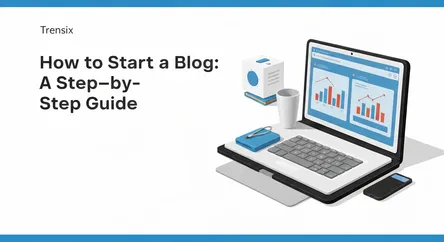
# How to Start a Blog: A Step-by-Step Guide Blogging has evolved from a simple online diary to a powerful medium for self-expression, community build...
How to Start a Blog: A Step-by-Step Guide
Blogging has evolved from a simple online diary to a powerful medium for self-expression, community building, and even professional growth. Whether you're passionate about a specific hobby, an expert in a particular field, or simply want to share your unique perspective with the world, learning how to start a blog can be an incredibly rewarding journey. It offers a platform to connect with like-minded individuals, build a personal brand, and develop valuable skills in writing, marketing, and web management. However, for a beginner, the process can seem daunting. Questions like "Which platform should I use?", "How do I get a domain name?", and "What should I even write about?" are common hurdles that can stall a great idea before it even gets off the ground.
This comprehensive guide is designed to demystify the process and provide a clear, step-by-step roadmap for aspiring bloggers. We will walk you through every essential stage, from the initial brainstorming sessions to the exciting moment you publish your very first post. You will learn how to select a profitable and passion-driven niche, choose the right blogging platform that aligns with your technical skills and long-term goals, and navigate the world of domain names and web hosting. Furthermore, we will delve into the practical aspects of setting up your blog's appearance and functionality, crafting compelling content that resonates with your target audience, and finally, hitting that "publish" button with confidence. By the end of this guide, you will not only have a live and functioning blog but also the foundational knowledge and confidence needed to grow your online presence. This is more than just a technical walkthrough; it's a guide to transforming your idea into a tangible project and successfully launching your corner of the internet.
Section 1: Laying the Foundation - Niche and Platform Selection
Before you write a single word, the two most critical decisions you'll make are choosing your blog's niche and selecting the right platform. These foundational choices will influence every subsequent step, from your content strategy to your monetization options. A well-chosen niche will keep you motivated and attract a dedicated audience, while the right platform will provide the tools you need to grow without technical headaches. This initial planning phase is crucial for long-term success when you start a blog.
### Choosing Your Blog's Niche
A blog niche is the specific topic or subject area you will focus on. While it might be tempting to write about everything that interests you, a focused niche helps you attract a loyal audience and establish yourself as an authority.
### The Intersection of Passion, Expertise, and Profitability
The ideal niche lies at the intersection of three key elements:
- Passion: Choose a topic you genuinely love and are curious about. Your enthusiasm will be contagious and will sustain you through the initial phases of blogging when audience growth can be slow. If you're not passionate about your subject, you're more likely to experience burnout.
- Expertise: You don't need to be the world's leading expert, but you should have a reasonable level of knowledge or a willingness to learn and share your journey. Your unique perspective and insights are what will make your content valuable. Your expertise can come from your profession, hobbies, or life experiences.
- Profitability: Even if your primary goal isn't to make money, considering the potential for monetization is a smart long-term strategy. Some niches have more commercial potential than others. Research if there are affiliate products, digital products, or services you could eventually offer. Look for problems you can solve within that niche, as solutions are often monetizable.
### Brainstorming and Validating Your Niche Idea
Start by listing all your interests, hobbies, and areas of knowledge. Don't censor yourself at this stage. Once you have a list, begin to narrow it down by considering the three elements above. Use tools like Google Trends to check the public's interest in a potential topic over time. You can also browse forums like Reddit or Quora to see what questions people are asking related to your potential niche. If people are actively seeking information and solutions, it's a good sign of a viable niche. For example, instead of a broad topic like "food," you could narrow it down to "vegan baking for beginners" or "30-minute family meals." This specificity makes it easier to target a dedicated audience.
### Selecting the Right Blogging Platform
Your blogging platform, or Content Management System (CMS), is the software you'll use to create, manage, and publish your content. The choice you make here will impact your blog's functionality, scalability, and cost.
### Hosted vs. Self-Hosted Platforms
- Hosted Platforms (e.g., WordPress.com, Blogger, Squarespace): These are all-in-one solutions where the platform handles the technical aspects of hosting for you. They are generally easier to set up, making them a good option for absolute beginners. However, they often come with limitations, such as less control over customization, restrictions on monetization, and a domain name that might look like
yourblog.wordpress.com. - Self-Hosted Platforms (e.g., WordPress.org): A self-hosted blog gives you complete control and ownership over your site. You'll need to purchase your own domain name and web hosting, but in return, you get unlimited customization possibilities, the freedom to monetize however you wish, and a more professional appearance. WordPress.org is the most popular choice in the world, powering over 40% of the web. For anyone serious about blogging long-term, the self-hosted route with WordPress.org is almost always the recommended path.
### Why WordPress.org is the Top Recommendation
For most new bloggers who want to start a blog with the potential for growth, self-hosted WordPress.org is the superior choice. Its vast library of themes (for design) and plugins (for functionality) allows you to create a truly unique and powerful website without needing to know how to code. You can add an online store, build a portfolio, create a membership site, and so much more. While it has a slightly steeper learning curve than hosted platforms, the investment in learning it pays off with unparalleled flexibility and control over your digital asset.
Section 2: Getting Technical - Domain Name and Web Hosting
With your niche and platform decided, it's time to tackle the first technical steps: securing your domain name and setting up web hosting. Think of your domain name as your blog's street address and your web hosting as the plot of land where your blog lives. These two components are essential for a self-hosted blog and establish your professional presence online.
### Choosing and Registering a Domain Name
Your domain name is your blog's unique address on the internet (e.g., www.yourblogname.com). It's a critical part of your brand identity, so it's worth taking the time to choose a good one.
### Characteristics of a Strong Domain Name
A memorable and effective domain name should be:
- Brandable: It should be unique and not just a string of keywords. Think of brands like "Nomadic Matt" instead of "besttravelblogtips.com."
- Easy to Remember and Spell: Avoid using slang, hyphens, numbers, or complicated words. You want people to be able to recall it easily and type it correctly.
- Concise: Shorter domains are generally better as they are easier to type and remember.
- Relevant: It should give visitors an idea of what your blog is about.
- Use a .com Extension: While other extensions exist (.net, .co, .blog), the
.comextension is the most recognized and trusted by users. It is highly recommended to secure a.comif it's available.
### How to Register Your Domain
You can register a domain name through domain registrars like GoDaddy or Namecheap. However, many web hosting companies offer a free domain name for the first year when you sign up for one of their hosting plans. This is often the most convenient and cost-effective option for new bloggers. Before you purchase, use a domain checker tool (available on any registrar or hosting site) to see if your desired name is available. Have a few alternatives ready in case your first choice is taken.
### Understanding and Setting Up Web Hosting
Web hosting is a service that stores your website's files (text, images, code) on a server and makes them accessible to visitors on the internet. For a self-hosted WordPress blog, choosing a reliable hosting provider is essential for your site's performance and security.
### Types of Web Hosting
For a new blogger, the most common and suitable option is Shared Hosting.
- Shared Hosting: This is the most affordable type of hosting where you share server resources with other websites. It's perfect for beginners who are just starting out and have lower traffic levels. Reputable providers manage the servers to ensure fair resource allocation. Other options like VPS and Dedicated hosting are more expensive and powerful, but they are unnecessary when you first start a blog.
### Choosing a Hosting Provider and Installing WordPress
There are many reputable web hosting providers, with some of the most popular for beginners being Bluehost, SiteGround, and Hostinger. These companies are known for their affordability, reliability, and excellent customer support. Most importantly, they all offer a "one-click WordPress installation" process, which simplifies the setup immensely.
The typical setup process is as follows:
- Choose a Hosting Plan: Select a basic shared hosting plan.
- Register Your Domain: Either claim your free domain with the host or enter the domain you registered elsewhere.
- Complete Your Purchase: Fill in your account and payment details.
- Install WordPress: Log in to your new hosting account and navigate to the control panel (often called cPanel). Look for the WordPress installer icon. The installation wizard will guide you through the process, asking you to set your site's title and create an admin username and password.
Once the installation is complete, you can access your WordPress dashboard by navigating to www.yourblogname.com/wp-admin. This dashboard is the command center for your entire blog.
Section 3: Designing Your Blog - Themes and Customization
With the technical backend set up, it's time for the fun part: designing the look and feel of your blog. Your blog's design is the first impression you make on a new visitor. A clean, professional, and easy-to-navigate design builds trust and encourages people to stay and read your content. In WordPress, your site's design is controlled by a "theme."
### Selecting the Perfect WordPress Theme
A WordPress theme is a pre-designed template that you can install on your site to change its appearance. There are thousands of free and premium themes available, catering to every possible niche and style.
### Free vs. Premium Themes
- Free Themes: The official WordPress theme directory offers thousands of free themes that are quality-checked and secure. For a brand new blog, a free theme like Astra, Neve, or GeneratePress can be an excellent starting point. They are lightweight, customizable, and provide a professional look without any cost.
- Premium Themes: Premium themes, which you can purchase from marketplaces like ThemeForest or directly from developers, typically offer more advanced features, greater customization options, and dedicated customer support. As your blog grows, you might consider investing in a premium theme, but it's not a necessity when you first start a blog.
### What to Look for in a Theme
When choosing a theme, consider the following:
- Simplicity and Clarity: Don't choose a theme that is overly cluttered. The focus should be on your content. A clean, simple layout is often the most effective.
- Responsiveness: A responsive theme automatically adjusts its layout to look great on all devices, including desktops, tablets, and smartphones. This is a non-negotiable feature, as a significant portion of your audience will likely visit your site on a mobile device.
- Customization Options: Check what customization options the theme offers. Can you easily change colors, fonts, and layouts? A good theme will allow you to personalize it to match your brand without needing to write any code.
- Positive Reviews and Updates: Choose a theme with good reviews and a history of recent updates. Regular updates ensure the theme remains compatible with the latest version of WordPress and is secure from vulnerabilities.
### Customizing Your Blog's Appearance
Once you've installed your chosen theme (which can be done from the Appearance > Themes section of your WordPress dashboard), you can begin customizing it.
### Using the WordPress Customizer
The WordPress Customizer is a user-friendly interface that allows you to see your changes in real-time. You can typically customize:
- Site Identity: Set your blog's title, tagline, and upload a logo.
- Colors and Fonts: Choose a color scheme and font pairings that reflect your brand's personality.
- Header and Footer: Customize the top and bottom sections of your site, including menus and widgets.
- Homepage Settings: Decide whether your homepage will show your latest blog posts or a static page.
### Creating Essential Pages
Every blog needs a few key pages to provide important information to visitors. You should create:
- About Page: This is one of the most visited pages on any blog. Share your story, explain why you started the blog, and connect with your readers on a personal level.
- Contact Page: Provide a way for your readers, potential partners, and brands to get in touch with you. A simple contact form plugin like WPForms can be used to create this easily.
- Privacy Policy Page: This is a legal requirement in many regions. It informs users what data you collect and how you use it. WordPress has a built-in tool to help you generate a basic privacy policy page.
Section 4: Content Creation - Writing Your First Blog Post
Your blog is now set up and designed. The final, and most important, step is to create content. Content is the heart of your blog; it's the reason people will visit, return, and become loyal followers. Writing your first post can feel intimidating, but with a clear plan, you can create a piece of content that makes a strong debut.
### Brainstorming Your First Post Ideas
Your first post should set the tone for your blog and introduce your audience to your niche. It's your digital handshake.
### Types of First Posts
Consider one of these popular formats for your first post:
- The "Mission Statement" Post: Write a post that introduces who you are, what the blog is about, and what readers can expect to learn or gain from following you. This builds a personal connection from the start.
- A Foundational "Pillar" Post: This is a long-form, comprehensive guide on a core topic within your niche. For example, if you have a blog about vegan baking, a pillar post could be "The Ultimate Guide to Egg Substitutes in Baking." This immediately establishes your expertise and provides immense value to the reader.
- A Personal Story: Share a story about your journey or a problem you solved that relates to your niche. Personal stories are highly engaging and help build rapport with your audience.
### Keyword Research for Your Post
Before you start writing, it's a good idea to do some basic keyword research. Keywords are the terms people type into search engines like Google. By including relevant keywords in your post, you increase the chances that people will find your blog through organic search. Use free tools like Google Keyword Planner or Ubersuggest to find keywords related to your topic. Look for long-tail keywords (phrases of 3-4 words) as they are often less competitive and more specific.
### Structuring and Writing Your Post
A well-structured blog post is easier to write and easier for your audience to read.
### Crafting a Compelling Headline
Your headline is the first thing people will see, and it needs to grab their attention. A good headline is specific, promises a benefit, and may create a sense of urgency or curiosity. Use headline analyzer tools to test the strength of your ideas.
### The Anatomy of a Great Blog Post
- Introduction: Hook the reader in the first few sentences. State the problem or question you are addressing and briefly explain how your post will provide the solution or answer.
- Body: Break up your main content into logical sections using subheadings (H2, H3, etc.). Use short paragraphs, bullet points, and numbered lists to make the text scannable and easy to digest. Incorporate images, videos, or other media to break up the text and illustrate your points.
- Conclusion: Summarize the key takeaways of your post. End with a call to action (CTA). This could be asking a question to encourage comments, inviting readers to subscribe to your newsletter, or suggesting they read another related post on your blog.
### Hitting "Publish" and Promotion
After proofreading your post for any spelling and grammar errors, it's time to hit the "Publish" button. But your work isn't done yet. Now you need to get your content in front of people.
- Share on Social Media: Share your new post on your personal social media channels and any channels you've created for your blog.
- Email Your Network: Send a personal email to friends, family, and colleagues who might be interested in your new blog, and ask them to read and share it.
- Engage in Online Communities: Share your post in relevant Facebook groups, forums, or on Reddit, but make sure to follow the community's rules on self-promotion. Provide value first before simply dropping a link.
Conclusion
Congratulations! By following this step-by-step guide, you have successfully navigated the entire process of how to start a blog, moving from a simple idea to a published piece of content on the internet. You have laid a solid foundation by choosing a niche you're passionate about and selecting a powerful platform like self-hosted WordPress. You've tackled the technical side by securing a professional domain name and setting up web hosting. You have also personalized your site's design with a theme and created the essential pages that build trust with your audience. Most importantly, you have crafted and published your very first blog post, marking the official beginning of your blogging journey.
Remember that starting a blog is just the first step. The key to long-term success is consistency, perseverance, and a genuine desire to provide value to your readers. Continue to learn about your audience, refine your writing, and explore new ways to promote your content. The digital landscape is always evolving, but the core principles of creating high-quality, helpful content will always remain relevant. You now have the tools and the knowledge to build a thriving online presence, connect with a global community, and achieve your personal or professional goals through your new platform. Welcome to the world of blogging