Home & DIY
How to Replace a Light Fixture
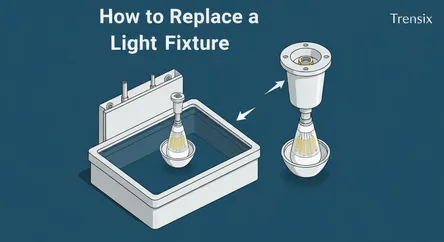
## How to Replace a Light Fixture: A Safety-First DIY Guide Replacing a light fixture is one of the most impactful and accessible DIY projects you ca...
How to Replace a Light Fixture: A Safety-First DIY Guide
Replacing a light fixture is one of the most impactful and accessible DIY projects you can undertake to transform the look and feel of a room. Whether you're upgrading to a modern chandelier, a sleek pendant light, or a more energy-efficient LED fixture, this single change can redefine your space's ambiance. While the thought of working with electrical wiring can be intimidating for a novice, it is a perfectly achievable task with the right knowledge and a steadfast commitment to safety. This guide is designed to empower you with the confidence and skills needed to replace a light fixture correctly and, most importantly, safely. We will walk you through every stage of the process, from the initial preparation and essential safety checks to the final connection and testing of your new light.
This comprehensive, safety-first guide demystifies the process by breaking it down into manageable, easy-to-understand steps. Our primary focus is on ensuring your well-being by thoroughly explaining how to properly de-energize the circuit, verify that the power is off using a voltage tester, and understand the basic principles of household wiring. You will learn how to identify the correct circuit breaker, safely remove your old, outdated fixture, and correctly interpret the wiring in your ceiling's electrical box. We’ll cover the standard color-coding of wires—what black, white, and green (or bare copper) wires signify and how to connect them securely to your new fixture. By following these instructions meticulously, you will not only learn a valuable new skill but also gain a deeper understanding of your home's electrical systems, all while ensuring a hazard-free installation.
Section 1: Pre-Installation Prep and Essential Safety
Before you even think about touching a wire, proper preparation is paramount. This initial phase is all about ensuring you have the right tools for the job and, critically, making the work area completely safe. Rushing this stage is a common mistake that can lead to complications or, worse, electrical shock. Taking the time to gather your tools and thoroughly de-energize the circuit is the most important part of the entire process.
### Gathering Your Tools and Materials
Having everything you need within arm's reach will make the installation process smoother and prevent unnecessary trips up and down a ladder. A well-prepared workspace is a safe workspace.
### Essential Toolkit:
- New Light Fixture: Ensure you have the new fixture, along with all the parts it came with (mounting bracket, screws, wire nuts, etc.).
- Ladder or Sturdy Step Stool: Choose a stable platform that allows you to comfortably reach the ceiling without overextending.
- Screwdrivers: You will likely need both a Phillips head and a flathead screwdriver. A multi-bit screwdriver is a versatile option.
- Non-Contact Voltage Tester: This is a non-negotiable safety tool. It allows you to verify that no electrical current is present in the wires without touching them directly.
- Wire Strippers/Cutters: These are essential for cutting old wires if needed and stripping insulation from the ends of new wires to ensure a clean connection.
- Pliers (Optional): Needle-nose pliers can be helpful for manipulating wires within the electrical box.
- Wire Nuts: Your new fixture will likely include these, but it's good to have a few extras on hand in various sizes.
- Safety Glasses: Protect your eyes from falling dust, debris, or small fixture parts.
- Flashlight or Headlamp: Since you will be turning off the power to the room, an independent light source is crucial for visibility.
### The Golden Rule: Turning Off the Power
Never attempt to replace a light fixture without first completely cutting power to the circuit. Simply flipping the wall switch off is not sufficient protection, as power may still be present in the ceiling wires. The only safe way is to turn off the corresponding circuit breaker.
### Locating the Correct Circuit Breaker
Your home's electrical panel (or breaker box) is the central hub for all your circuits. It's usually located in a utility room, garage, basement, or closet. The inside of the panel door should have a directory labeling what each breaker controls.
- Turn the Light On: Go to the room where you'll be working and turn on the light fixture you intend to replace. This provides a clear visual confirmation when you've switched off the correct breaker.
- Find the Breaker: At the electrical panel, find the breaker that is labeled for the corresponding room (e.g., "Master Bedroom," "Kitchen Lights").
- Flip the Switch: Firmly switch the breaker to the "OFF" position. The light in the room should go out.
- What If It's Unlabeled? If your panel is poorly labeled, you'll need a bit of trial and error. With the light on, systematically turn off breakers one by one until the light goes out. It's helpful to have a partner in the room to shout when the light goes off. Once you've identified it, use a pen or label maker to mark it for future reference.
### Verifying Power is Off with a Voltage Tester
This step is a critical safety check that must never be skipped. A non-contact voltage tester will confirm that the circuit is truly de-energized before you proceed.
- Test Your Tester: First, confirm your voltage tester is working correctly by testing it on a known live circuit, like a different outlet in another room. The tester should beep or light up, indicating the presence of voltage.
- Test the Wall Switch: Remove the switch plate cover of the light switch that controls the fixture. Carefully place the tip of the non-contact voltage tester near the screw terminals on the side of the switch. It should not light up or beep.
- Test at the Fixture: Once you have access to the wires in the ceiling (in the next section), you will perform this test again directly on the wires before touching them. This double-check ensures absolute safety.
Section 2: Removing the Old Light Fixture
With the power definitively off and your tools at the ready, it's time to take down the old fixture. This process involves detaching the fixture from the ceiling and carefully disconnecting the wires. Having a helper for this step can be particularly useful, especially if the fixture is heavy or awkwardly shaped.
### Exposing the Wiring and Mounting Hardware
Most light fixtures are designed to hide the electrical box, wiring, and mounting hardware for a clean aesthetic. Your first task is to remove the decorative elements to gain access.
### Removing Globes, Shades, and Bulbs
Start by taking off any glass globes, shades, or covers. These are often held in place by small thumbscrews or a retaining ring that can be unscrewed by hand. Next, remove all the light bulbs. This not only makes the fixture lighter and less fragile but also prevents breakage.
### Detaching the Fixture Canopy
The canopy is the base of the light fixture that sits flush against the ceiling, concealing the electrical box. It is typically secured in one of two ways:
- Cap Nuts: Many fixtures are held up by two decorative cap nuts threaded onto screws that protrude from the mounting bracket. Unscrew these nuts to lower the canopy.
- Center Post: Some fixtures have a single threaded post in the center. The canopy is secured by a decorative cap or ring that screws onto this post.
As you loosen the canopy, be prepared to support the full weight of the fixture. Let it hang down gently to expose the wiring and the electrical box in the ceiling.
### Disconnecting the Electrical Wires
Once the canopy is lowered, you will see the fixture's wires connected to the wires coming from the ceiling's electrical box, usually held together by plastic wire nuts.
### Taking Note of the Connections
Before you disconnect anything, take a quick photo with your phone or make a note of how the wires are connected. This will serve as a handy reference when you install the new fixture. You should see three types of connections:
- Hot (Live) Wire: Usually black. This wire carries the electrical current from the power source.
- Neutral Wire: Usually white. This wire completes the circuit by returning the current to the power source.
- Ground Wire: This is a safety wire, typically a bare copper or green-coated wire. It provides a path for electricity to flow to the ground in case of a short circuit.
### The Final Safety Check
With the wires exposed, now is the time for your final, crucial safety verification. Use your non-contact voltage tester and place its tip near each of the wire connections, especially the black (hot) wire connection. The tester should remain silent and dark. If it detects any voltage, STOP IMMEDIATELY. Go back to your circuit breaker panel and re-verify that you have turned off the correct breaker. Do not proceed until your tester confirms there is no power to the wires.
### Untwisting the Wires
To disconnect the wires, simply grip each wire nut and turn it counter-clockwise ("lefty-loosey") until it comes off. The wires underneath should easily untwist. Separate the fixture's wires from the ceiling wires. Start with the black wire, then the white, and finally the ground wire. Once all wires are disconnected, you can fully remove the old fixture and set it aside. You should now see the electrical box in the ceiling with the black, white, and ground wires hanging from it.
Section 3: Installing Your New Light Fixture
With the old fixture gone, you are now ready for the exciting part: installing the new one. This phase involves installing the new mounting hardware, connecting the wires, and securing the fixture to the ceiling. Meticulous attention to detail here will ensure a secure and properly functioning light.
### Preparing the Electrical Box and Mounting Bracket
The electrical box in your ceiling is the foundation for your new fixture. It needs to be secure and equipped with the correct mounting bracket to support the weight of your new light.
### Inspecting the Electrical Box
Take a moment to look at the electrical box. It should be securely fastened to a ceiling joist or brace. Gently push on it to check for any looseness. If it wiggles, tighten the screws holding it in place. An unstable box cannot safely support a new fixture, especially a heavy one. If the box itself is damaged or seems inadequate, it should be replaced, which may require a professional electrician. Also, examine the insulation on the ceiling wires. If it appears brittle, cracked, or frayed, this could indicate older wiring, and it's wise to consult an electrician before proceeding.
### Installing the New Mounting Bracket
Your new light fixture will come with its own mounting hardware, which typically includes a flat metal bar or a circular strap. This bracket attaches to the screw holes on the electrical box and provides the mounting points for your new fixture.
- Remove the Old Bracket: Unscrew and remove the mounting bracket used by the old fixture.
- Attach the New Bracket: Secure the new bracket to the electrical box using the screws provided. The bracket should be snug against the ceiling. Many brackets have a pre-installed green grounding screw—make sure this is accessible.
### Wiring the New Fixture
Connecting the wires is the most technical step, but it's straightforward if you follow the color-coding standard. The goal is to connect each wire from the fixture to the corresponding wire from the ceiling.
### Preparing the Wires
Your new fixture's wires should come with the ends already stripped of insulation. Check the wires coming from the ceiling. If the exposed copper ends look corroded or damaged, it's best to snip them off with your wire cutters and strip about 3/4 inch of fresh insulation off the ends using your wire strippers. This ensures a clean, solid electrical connection.
### Making the Connections: The Standard Color Code
The process is a simple matter of matching colors. For a secure connection, hold the bare copper ends of the two wires you are connecting side-by-side, pointing in the same direction. Then, twist a wire nut clockwise over the top of them. The nut should grip the wires firmly. Give each wire a gentle tug to ensure it's secure inside the nut.
- Ground to Ground: Connect the ground wire from your new fixture (usually green or bare copper) to the ground wire coming from the electrical box (usually bare copper). If your fixture's mounting bracket has a green ground screw, you should also wrap the ceiling's ground wire around this screw before connecting it to the fixture's ground wire. This grounds both the box and the fixture.
- Neutral to Neutral: Connect the white (neutral) wire from the fixture to the white (neutral) wire from the ceiling.
- Hot to Hot: Connect the black (hot) wire from the fixture to the black (hot) wire from the ceiling.
A Note on International Wiring: Some fixtures, particularly those made outside of the USA, may use different color codes. A common standard is Brown for Live (Hot), Blue for Neutral, and a Green/Yellow stripe for Ground. In this case, you would connect Brown-to-Black and Blue-to-White. Always refer to your fixture's installation manual if you encounter non-standard colors.
### Mounting the Fixture and Final Assembly
With the wiring complete, the final steps are to secure the fixture and add the finishing touches.
### Securing the Canopy
Carefully tuck all the connected wires and wire nuts up into the electrical box. Be gentle and avoid putting too much strain on the connections. Lift the new fixture's canopy up to the ceiling, aligning the mounting screws on the bracket with the holes in the canopy. Secure the canopy in place using the provided cap nuts or central locking ring. Tighten them until the canopy is flush and secure against the ceiling.
### Installing Bulbs and Shades
Install the light bulbs, being careful not to exceed the maximum wattage specified for the fixture. Using bulbs with too high a wattage can be a fire hazard due to overheating. Finally, attach any glass shades, globes, or other decorative elements as per the manufacturer's instructions.
Section 4: Testing and Troubleshooting
The moment of truth has arrived. It's time to restore power and test your work. This final section also covers what to do if the light doesn't work as expected.
### Restoring Power and Testing the Light
With the installation complete, double-check that all connections are secure and all parts of the fixture are properly assembled.
- Turn the Breaker Back On: Return to your electrical panel and flip the circuit breaker back to the "ON" position.
- Flip the Switch: Go to the wall switch and turn on your new light. It should illuminate immediately.
If the light turns on, congratulations! You have successfully and safely replaced your light fixture. If it does not turn on, don't panic. Immediately turn the wall switch off and go turn the circuit breaker off again before investigating.
### Common Troubleshooting Steps
If your new fixture doesn't work on the first try, the issue is often a simple one that is easy to fix. Remember to always turn the power off at the circuit breaker before re-examining your wiring.
### The Light Doesn't Turn On at All
- Check the Bulbs: Ensure the light bulbs are screwed in tightly and are known to be working. It seems obvious, but a bad bulb is a common culprit.
- Check the Breaker: Make sure the breaker is fully in the "ON" position. Sometimes a breaker can trip immediately if there's a short circuit.
- Re-Check Wire Connections: The most likely issue is a loose wire connection. Remove the fixture canopy and inspect the wire nuts. Ensure that the copper ends of the wires are making solid contact and that the nuts are twisted on tightly. A wire may have slipped out as you were tucking them into the box.
### The Light Flickers or Buzzes
- Incompatible Dimmer Switch: If your new light is an LED fixture and it's connected to an old dimmer switch, this can cause flickering or buzzing. Older dimmers were not designed for the low power draw of LEDs. You may need to replace the switch with an LED-compatible dimmer.
- Loose Bulb: A bulb that isn't screwed in all the way can cause flickering.
- Loose Wiring: As above, a loose connection in one of the wire nuts can also cause intermittent power flow, resulting in flickering.
### The Circuit Breaker Trips
If the breaker trips every time you turn the light on, this indicates a short circuit. Turn the power off immediately. A short typically occurs when a hot wire (black) touches a neutral wire (white), a ground wire, or the metal electrical box. Carefully inspect your wiring to ensure the insulation on all wires is intact and that no bare copper is making unintended contact.
Conclusion
Replacing a light fixture is a rewarding DIY project that can dramatically enhance the aesthetic of any room in your home. By following this safety-first guide, you have learned not only the mechanical steps of the installation but also the critical safety protocols that are essential for any electrical work. The core principles of turning off the power at the source, verifying with a voltage tester, and understanding the basic color code of wiring are the foundations of a safe and successful project. Remember that preparation is key; having the right tools on hand and ensuring the circuit is completely de-energized before you begin are non-negotiable steps. With your new skills and a healthy respect for electricity, you are now well-equipped to tackle future lighting upgrades with confidence. Enjoy the bright new ambiance you've created yourself.