Productivity
How to Organize Your Digital Files
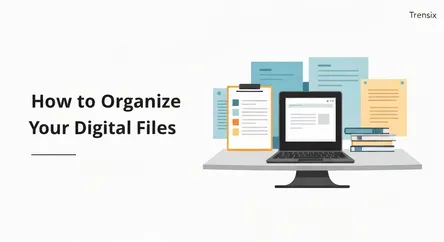
An orderly digital environment is the bedrock of productivity and peace of mind in our fast-paced, tech-driven world. Yet, for many, the reality is a...
An orderly digital environment is the bedrock of productivity and peace of mind in our fast-paced, tech-driven world. Yet, for many, the reality is a chaotic digital landscape of cluttered desktops, overflowing download folders, and ambiguously named files scattered across various devices and cloud services. This digital disarray does more than just look messy; it actively hinders efficiency, creates unnecessary stress, and wastes precious time. Studies have shown that a significant portion of an office worker's day can be consumed by simply searching for the right document, a frustrating and entirely avoidable productivity drain. The constant mental effort required to navigate this chaos can lead to decision fatigue and a pervasive sense of being overwhelmed, negatively impacting both your work and well-being.
The solution is not to purchase more storage or a faster computer, but to implement a robust system for digital organization. This guide is designed to solve this pervasive problem by providing a simple, actionable folder structure system that works seamlessly across both your local hard drive and your preferred cloud storage platforms like Google Drive, Dropbox, or OneDrive. You will learn how to move from digital chaos to a state of streamlined clarity. We will walk you through the foundational principles of effective file management, from creating a logical folder hierarchy to establishing foolproof naming conventions that make any file discoverable in seconds. This article will provide a step-by-step blueprint to not only clean up your existing files but also to build a sustainable system that prevents clutter from accumulating in the future. By the end of this guide, you will have the knowledge and tools to transform your digital workspace into a powerful asset that supports your goals, enhances your focus, and brings a sense of calm and control to your digital life.
The Foundational Principles of Digital Organization
Before diving into the specifics of creating folders and naming files, it's crucial to understand the core principles that underpin any successful digital organization system. These concepts act as your guiding philosophy, ensuring the structure you build is logical, sustainable, and tailored to your unique needs. A well-organized system isn't just about tidiness; it's about creating an efficient workflow that saves time, reduces cognitive load, and enhances productivity. Embracing these fundamentals from the outset will make the entire process more effective and prevent you from reverting to old, chaotic habits. The key is to be deliberate and consistent in your approach, turning these principles into ingrained practices.
Core Concept A: Centralization and Hierarchy
The first pillar of effective digital organization is centralization. Your files, whether they are work documents, personal photos, or financial records, should live in a single, designated location. This could be a primary folder on your computer that is synced with a cloud service like Dropbox or Google Drive, or an external hard drive. Spreading files across your Desktop, Downloads folder, and various other locations is a recipe for confusion and lost data. By consolidating everything into one main "digital filing cabinet," you always know where to start looking for a file and where to save a new one.
Once centralized, your files need a clear hierarchy. This means creating a tree-like structure with broad, top-level folders that branch out into more specific subfolders. Think of it like a physical filing cabinet: you have drawers (top-level folders), which contain hanging folders (second-level subfolders), which in turn hold individual manila folders (third-level subfolders). This nested structure prevents you from having to sift through hundreds of files in a single folder. A logical hierarchy makes navigation intuitive and scalable, allowing your system to grow without becoming messy. The goal is to keep any single folder from becoming a dumping ground and to ensure every file has a logical, specific home.
Core Concept B: Consistency is Key
If centralization and hierarchy form the skeleton of your system, consistency is the muscle that makes it work. Every aspect of your digital organization strategy, from how you name folders to how you label file versions, must be applied consistently. Inconsistency creates uncertainty, which forces you to stop and think every time you save or search for a file, defeating the purpose of having a system in the first place.
This principle applies most critically to your naming conventions. Decide on a standard format for file and folder names and stick to it religiously. For example, if you decide to start all project files with the date in a YYYY-MM-DD format, do it every single time. This consistency makes your files machine-readable and easy to sort chronologically. It also makes searching far more powerful, as you can reliably predict the name of the file you're looking for. Consistency should also extend to how you manage your workflow. Make it a habit to file documents as you create or receive them, rather than letting them pile up on your desktop for a "later" that never comes. This simple, consistent action is the difference between a system that works long-term and one that collapses back into chaos.
Step-by-Step Guide to Building Your Universal Folder Structure
Now that we've established the guiding principles, it's time to build the structure itself. This section provides a practical, step-by-step process for creating a universal folder system that is simple enough for anyone to use but robust enough to handle a wide variety of personal and professional files. This structure is designed to be platform-agnostic, meaning you can implement it directly in your main Documents folder, within your favorite cloud storage service (like Google Drive, OneDrive, or Dropbox), or on an external drive. The key is to create this hierarchy in one central location. We will begin by tackling the initial decluttering and then move on to creating the foundational folders that will house all your digital assets.
Step 1: The Great Digital Declutter
Before you can build a new, organized system, you must first deal with the existing chaos. Attempting to organize a mountain of unsorted files is overwhelming and inefficient. The first step is a thorough decluttering.
Gather and Consolidate
Your first task is to gather every file from every location into one place. Create a single, temporary folder named _TO-BE-SORTED or 00_Inbox. The underscore or leading zeros ensure this folder stays at the top of your file list for easy access. Now, scour your computer: check your Desktop, Downloads, Documents, and any other random folders where you've stashed files. Do the same for all your cloud storage accounts and any external drives or USB sticks. Move every single stray file into this central holding folder. This act of consolidation is psychologically powerful; it gives you a clear, finite amount of material to work through and stops the feeling of files hiding in forgotten corners of your digital life.
Purge and Archive
With all your files in one place, it's time to make some decisions. Go through the _TO-BE-SORTED folder and be ruthless. The goal is to reduce the volume of what you need to organize. Ask yourself a series of questions for each file:
- Is this a duplicate? Use your computer's search function or a dedicated duplicate finder app to locate and delete redundant files.
- Is this obsolete or irrelevant? Delete old drafts, expired documents, and files you no longer need. The delete key is your best friend in this phase.
- Will I need this for reference, but not active use? For files that are important to keep but not needed regularly (e.g., old projects, tax documents from more than a few years ago), create an
_Archivefolder. You can move these files here to get them out of your active system, but still keep them accessible if needed.
This decluttering phase is the most labor-intensive part of the process, but it is absolutely essential. Don't try to organize and declutter at the same time. Focus solely on reducing the number of files you need to manage.
Step 2: Creating Your Top-Level Folders
With the clutter cleared, you can now lay the foundation of your new system. This involves creating a small number of broad, distinct top-level folders. The goal is to keep this level as simple as possible, representing the major, high-level areas of your life. For most people, a simple split between professional and personal life is the most effective starting point.
The "Work" and "Personal" Divide
At the root of your chosen storage location (e.g., your Documents folder or Dropbox), create two primary folders:
01_Work02_Personal
Using numbers at the beginning (01, 02) allows you to control the sorting order and ensures these core folders always appear in the same sequence at the top of your directory. This fundamental separation is the first and most important organizational decision you'll make. It prevents your vacation photos from getting mixed up with client presentations and ensures a clear boundary between different contexts of your life.
Essential Utility Folders
In addition to the Work/Personal split, it's useful to create a couple of utility folders at this top level:
00_Inbox: This serves as your new, permanent digital inbox. Any new file that you download or create without an immediate home should go here. This prevents your Desktop or Downloads folder from becoming cluttered again. The goal is to process and empty this folder regularly, just like an email inbox.99_Archive: This is the permanent home for old files that you've decided to keep but don't need to access regularly. Within this archive, you can create subfolders by year (e.g.,2022,2023) to make retrieval easier if the need arises.
Your top-level structure should now look clean and simple:
/ (Your Main Directory)
├── 00_Inbox
├── 01_Work
├── 02_Personal
└── 99_Archive
Step 3: Building Out Your Subfolder Hierarchy
Now, you can begin building out the next level of your hierarchy within your Work and Personal folders. The key here is to create a structure that mirrors how you think and work.
Structuring the 01_Work Folder
How you organize your work folder depends heavily on the nature of your job. Here are a few proven models:
- By Project: If your work is project-based, create a folder for each project. This is common for designers, developers, consultants, and writers.
/01_Work/ ├── Project_Alpha ├── Project_Beta └── Project_Gamma - By Client: If you work with multiple clients, organizing by client name is often most effective. Inside each client folder, you can then create subfolders for specific projects.
/01_Work/ ├── Client_ABC_Corp ├── Client_Global_Tech └── Client_Innovate_Inc - By Department or Function: If you work within a larger company, you might organize by your job functions or the departments you interact with.
/01_Work/ ├── 01_Marketing ├── 02_Sales ├── 03_Finance └── 04_Admin
Structuring the 02_Personal Folder
Your personal folder should be organized around the different areas of your private life. Think in broad categories first. A good starting structure might include:
01_Finance: For bank statements, tax documents, receipts, and budgets.02_Photos_and_Videos: A dedicated space for all your memories.03_Documents: For personal records like your resume, copies of IDs, and important correspondence.04_Education: For course materials, certifications, or personal learning projects.05_Health: To store medical records, fitness logs, and insurance information.06_Hobbies: A place for files related to your personal interests.
A crucial subfolder to create is for your photos and videos. Within 02_Photos_and_Videos, a chronological system is often best. Create subfolders for each year, and within those, folders for each month or specific event.
/02_Personal/02_Photos_and_Videos/
├── 2023
│ ├── 2023-07_Summer_Vacation
│ └── 2023-12_Holiday_Party
├── 2024
│ ├── 2024-03_Birthday
│ └── 2024-06_Hiking_Trip
This structured approach ensures every file has a designated home, making both filing and retrieval a quick and thoughtless process.
Mastering File Naming Conventions for Ultimate Searchability
A logical folder structure is only half the battle in the war against digital chaos. The other, equally critical component is a consistent and descriptive file naming convention. Vague or inconsistent file names like draft_final_2.docx or IMG_5829.JPG render even the best folder system ineffective. The goal of a good naming convention is to know exactly what a file contains without having to open it. A well-named file is not only easy for you to understand but also becomes incredibly easy for your computer's search function to find. By establishing a set of simple, clear rules for naming your files, you can transform your digital archive from a confusing jumble into a highly organized and searchable database.
The Anatomy of a Perfect File Name
A truly effective file name should be both human-readable and machine-readable. This means it should make sense at a glance while also containing structured elements that facilitate automatic sorting and searching. A best-practice format often includes several key components arranged in a logical order, typically from general to specific.
Key Components to Include
A robust file name should ideally contain three elements:
- Date: Placing the date at the beginning of the filename is one of the most powerful organizational tactics. It allows you to instantly sort files chronologically. The universal best practice is the
YYYY-MM-DDorYYYYMMDDformat. This ensures that files will always sort correctly, unlike formats likeMM-DD-YYYYwhich would group all files from January together, regardless of the year. - Description: This is the core of the file name. It should be a concise but clear description of the document's content. Be specific. Instead of
Notes, useMeeting_Notes_Project_Alpha_Kickoff. - Version: For documents that go through multiple revisions, version control is essential to avoid confusion. Simply adding
_v01,_v02at the end of the file name can save you from accidentally working on an outdated draft. Use leading zeros (v01,v02...v10) to ensure proper numerical sorting.
Putting it all together, a poorly named file like report.docx could be transformed into a perfectly named file: 2024-10-07_Q3_Marketing_Report_v02.docx. At a glance, you know the date it was created, what it is, and which version it is.
Rules and Best Practices for Consistency
To ensure your naming system is effective, you must follow a few simple but non-negotiable rules. Consistency is paramount.
Do's and Don'ts of File Naming
- DO use underscores or hyphens instead of spaces. Many systems and web applications can misinterpret spaces in file names. Using an underscore
_or a hyphen-to separate words ensures compatibility and readability. CamelCase (e.g.,MarketingReport) is another option. - DON'T use special characters. Avoid characters like
* ? \ / : # % ~ { }. These can have special meanings to the operating system and can cause errors or make files difficult to find. - DO be concise but descriptive. While the name should be informative, avoid making it excessively long. Some systems have character limits on file paths. Find a balance that provides enough detail without being unwieldy.
- DO establish a standard for abbreviations. If you plan to use abbreviations (e.g.,
Mktgfor Marketing,Rptfor Report), be consistent across all files. - DO use leading zeros for numbers. When numbering files in a sequence, always use a leading zero for numbers less than 10 (e.g.,
01,02, ...10). This ensures files sort in the correct numerical order, rather than1, 10, 2.
By committing to these conventions, you empower your computer's search functionality. Instead of just searching for a vague term, you can search for a specific date (2024-10), a project name, or a document type, and instantly retrieve the exact file you need. This turns searching from a frustrating guessing game into a precise and efficient action.
Long-Term Maintenance: Keeping Your System Clean
Creating a pristine system for digital organization is a significant achievement, but the real challenge lies in maintaining it over time. A digital filing system is not a "set it and forget it" solution; it's a dynamic tool that requires regular attention to remain effective. Without consistent upkeep, even the most logical folder structure can slowly succumb to digital clutter, undoing all your hard work. The key to long-term success is to build simple, repeatable habits into your regular workflow. This proactive approach ensures your system remains clean, efficient, and useful for years to come.
Adopting the "File As You Go" Mentality
The single most impactful habit you can adopt for maintaining digital organization is to file documents the moment they are created or received. Letting files pile up in your Downloads folder or on your Desktop is the fastest way back to digital chaos. Instead, treat every new file as an immediate action item.
The Two-Minute Rule
When a new file enters your ecosystem—whether it's a downloaded PDF, a new spreadsheet you've created, or a photo from your phone—apply the "two-minute rule." If it takes less than two minutes to name the file correctly and move it to its proper folder, do it immediately. This small, upfront investment of time pays massive dividends by preventing backlog and the stress that comes with it. Use your 00_Inbox folder as a temporary holding area for files you can't categorize instantly, but make it a point to clear out this inbox at the end of each day or week. This prevents the inbox from becoming just another disorganized dumping ground.
Scheduling Regular Reviews and Cleanups
Just as you would schedule time for physical cleaning or maintenance, you should set aside a recurring time for digital cleanup. This transforms maintenance from a dreaded, monumental task into a manageable routine.
Weekly and Quarterly Tasks
- Weekly Tidy-Up (15-20 Minutes): Set aside a small block of time each week, perhaps on a Friday afternoon, for a quick digital sweep. Use this time to process your
00_Inboxfolder, rename any files you saved in a hurry, and delete any new, unnecessary downloads. This consistent, low-effort check-in keeps clutter from ever getting out of hand. - Quarterly Deep Clean (1-2 Hours): Once a quarter, dedicate a bit more time to a deeper review. Go through your project folders. Are there any completed projects that can be moved to your
99_Archive? Look through your personal files. Can you delete blurry photos or old documents you no longer need? This is also a great time to review your folder structure. Is it still serving your needs? Are there any new categories of files that warrant their own folder? This periodic review ensures your system evolves with you.
The Importance of Backups
A crucial part of any digital organization strategy is a robust backup plan. An organized system is only useful if the files within it are safe. Hardware can fail, software can corrupt, and accidents can happen. Regularly backing up your files protects you from catastrophic data loss.
The 3-2-1 Backup Strategy
A widely recommended approach is the 3-2-1 rule:
- Have at least three copies of your data.
- Store the copies on two different types of media (e.g., your computer's internal drive and an external hard drive).
- Keep one copy off-site (e.g., using a cloud backup service).
For most people, this can be easily achieved by having your primary files on your computer's hard drive (which is synced to a cloud storage service like Dropbox or Google Drive) and also backing them up to an external hard drive. Services like Backblaze can automate the off-site backup process, giving you complete peace of mind. Regular backups ensure that your meticulously organized digital life is protected, no matter what happens.
In conclusion, mastering your digital organization is an empowering step toward greater productivity and reduced stress. By moving away from digital clutter and embracing a structured approach, you reclaim valuable time and mental energy that was previously lost to searching and sorting. The simple, universal folder structure—built on the foundational pillars of Work, Personal, Inbox, and Archive—provides a clear and scalable framework for managing your files on any device or cloud platform. When combined with a consistent and descriptive file naming convention, this system transforms your digital storage from a chaotic liability into a streamlined, searchable asset.
The key to long-term success, however, lies not just in the initial setup but in the consistent maintenance. By adopting the habit of filing as you go, scheduling regular cleanups, and ensuring your data is securely backed up, you create a sustainable system that adapts and grows with you. The clarity and control gained from a well-organized digital life extend far beyond your computer screen, fostering a sense of calm and efficiency that positively impacts all areas of your work and life. You now have the blueprint; the path to a decluttered and productive digital future is yours to build.