Home & DIY
How to Install a Smart Thermostat
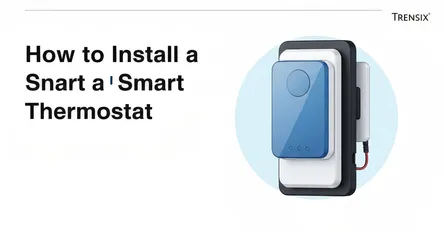
# How to Install a Smart Thermostat: A Complete DIY Guide Upgrading to a smart thermostat is one of the most impactful and accessible home technology...
How to Install a Smart Thermostat: A Complete DIY Guide
Upgrading to a smart thermostat is one of the most impactful and accessible home technology improvements you can make. It offers the dual benefits of enhanced comfort and significant energy savings, allowing you to control your home's climate from anywhere using your smartphone. Unlike traditional thermostats that simply maintain a set temperature, a smart thermostat learns your habits, adjusts to your schedule, and can even provide detailed energy usage reports, helping you reduce your carbon footprint and lower your utility bills. Many models are compatible with popular voice assistants like Amazon Alexa and Google Assistant, integrating seamlessly into your smart home ecosystem for hands-free control. This guide is designed to empower you to confidently install a smart thermostat yourself, transforming your home's efficiency and convenience in a single afternoon.
This comprehensive, step-by-step wiring guide will walk you through the entire process, from initial preparation and compatibility checks to the final setup and configuration. We will demystify the wiring, explain what each colored wire does, and provide clear instructions for both newer and older HVAC systems—including what to do if you don't have a C-wire. By following these detailed steps, you can avoid the cost of a professional installer and gain a deeper understanding of your home's heating and cooling system. Whether you're a seasoned DIY enthusiast or a homeowner looking to tackle your first home tech upgrade, this article will provide all the information you need to successfully install your new smart thermostat and start enjoying a smarter, more comfortable, and more energy-efficient home.
Section 1: Preparation and Compatibility Check
Before you even open the box for your new smart thermostat, a few crucial preparatory steps will ensure the installation process is smooth, safe, and successful. Properly preparing for the task will prevent common issues, such as discovering your system is incompatible or having to make an unexpected trip to the hardware store mid-installation. This initial phase is all about understanding your current setup and gathering the necessary tools.
### Understanding Your HVAC System
The first order of business is to determine what kind of heating, ventilation, and air conditioning (HVAC) system you have. Most smart thermostats are compatible with the majority of low-voltage (24V) central heating and cooling systems, which are the most common type in modern homes. However, they are generally not compatible with high-voltage or "line-voltage" systems, such as electric baseboard heaters or radiant floor heating. These systems are typically identifiable by thick wires and a warning label indicating 120V or 240V. If you see this, you will likely need a smart thermostat specifically designed for high-voltage systems.
To confirm compatibility, take a look at your existing thermostat. Most major smart thermostat brands, like Nest, Ecobee, and Honeywell, have online compatibility checkers on their websites. These tools will ask you to remove your current thermostat's faceplate and input the wire labels you see connected to the terminals. This is the most reliable way to confirm that your new device will work with your HVAC system before you begin the installation.
### Essential Tools and Materials
Having the right tools on hand will make the job much easier. Fortunately, you won't need an extensive or expensive toolkit to install a smart thermostat. Most of the required items are common household tools.
### Gathering Your Toolkit
- Screwdrivers: You will need both a Phillips head and a small flathead screwdriver. The Phillips head is for mounting the new thermostat base plate to the wall, while the small flathead is often needed to release the wires from the terminals on your old thermostat and secure them in the new one.
- Smartphone or Camera: Before you disconnect a single wire, it is absolutely essential to take a clear photograph of your existing thermostat's wiring. This photo will be your most valuable reference point if you get confused later.
- Pliers: A pair of needle-nose pliers can be helpful for handling and bending the small wires.
- Wire Stripper (Optional): If the copper ends of the wires are frayed or too short, you may need to strip a small amount of insulation to ensure a good connection.
- Drill with Bits (Optional): If you need to drill new mounting holes for the base plate, a drill will be necessary.
- Level: A small level will help you ensure the new thermostat is mounted perfectly straight on the wall.
- Wall Putty/Spackle and Paint (Optional): Your new smart thermostat might have a different footprint than the old one. You may need to patch and paint the wall to cover old screw holes or a larger opening. Many smart thermostat kits come with a trim plate or backplate to help cover these imperfections.
Section 2: Safely Removing Your Old Thermostat
With your preparation complete, the next step is to safely remove your old thermostat. This process involves a critical safety measure—turning off the power—and carefully documenting your existing wiring setup. Rushing this stage is a common mistake that can lead to blown fuses or incorrect wiring later on.
### Step 1: Turn Off the Power
This is the most important step for your safety and to protect your HVAC equipment. You must completely cut the power to your heating and cooling system before you touch any wires. Your HVAC system is typically powered by a dedicated circuit breaker.
### Locating the Correct Breaker
Go to your home's main electrical panel (breaker box). It's usually located in a utility room, basement, garage, or closet. The breakers should be labeled. Look for the one labeled "HVAC," "Furnace," "Air Conditioner," "AC," or "Air Handler." If the breaker isn't clearly labeled, you may need to do some trial and error. To be absolutely certain the power is off, turn your system on (either heat or AC) and wait for it to kick in. Then, flip the suspected breaker and confirm that the system, including the fan, shuts down completely. An even safer method is to use a multimeter to test the wires at the thermostat to ensure there is no voltage present after flipping the breaker. Turning off the power prevents any risk of electrical shock and protects the sensitive electronics in both your HVAC system and your new smart thermostat from short circuits.
### Step 2: Document Your Current Wiring
Once you are certain the power is off, you can remove the faceplate of your old thermostat. It usually pulls straight off or may have a small button or tab to release it. With the faceplate removed, you will see the backplate with the wires connected to various terminals.
### Photograph and Label
Before you disconnect anything, take several clear photos of the wiring from different angles with your smartphone. Make sure the terminal labels (letters like R, G, Y, W, C) and the corresponding wire colors are clearly visible. This photograph is your ultimate backup reference.
After taking a picture, use the small sticky labels that came with your smart thermostat kit to label each wire according to the terminal it's connected to. For example, the wire going into the "R" terminal should get the "R" label. Do not label the wires based on their color alone, as wire colors are not always standard. The terminal label is what matters. If there are any wires that are not connected to a terminal, you can ignore them. Once every connected wire is photographed and labeled, you can carefully disconnect them from the old thermostat's backplate using your small screwdriver to loosen the terminal screws. Be careful not to let the wires fall back into the wall. You can gently wrap them around a pencil or pen to keep them in place. Finally, unscrew the old backplate from the wall and remove it.
Section 3: The Smart Thermostat Wiring Guide
This is the core of the installation process. Properly connecting the wires to your new smart thermostat is essential for it to function correctly. While the number of wires can seem intimidating, it's a logical process, especially with your labels and photos as a guide. We'll break down what each wire does and how to handle the most common wiring configurations.
### Understanding Common Thermostat Wires
Thermostat wires use a standardized color-coding system, but it's crucial to rely on the terminal labels from your old unit, not just the colors. Here is a breakdown of the most common wires and their functions:
- R, RH, RC (Red): This is the power wire. 'R' is for power from the transformer. Some systems have separate transformers for heating and cooling, resulting in 'RH' (power for heat) and 'RC' (power for cooling). Most smart thermostats have a built-in jumper or can automatically detect this, so you typically only need to connect your red wire to the 'R' terminal.
- C (Blue or Black): This is the "Common" wire, and it provides continuous 24V power to your smart thermostat. This is necessary to power features like the Wi-Fi connection and the backlit screen without relying on batteries. The absence of a C-wire is a common hurdle, which we will address below.
- G (Green): This wire controls the fan. It turns on your system's blower fan independently of heating or cooling.
- Y or Y1 (Yellow): This wire controls your cooling system. When your thermostat calls for cooling, it sends a signal through the Y wire to the air conditioner compressor.
- W or W1 (White): This wire controls your heating system. It sends a signal to your furnace or heat pump to turn on the heat.
### Connecting the Wires to the New Base Plate
With your wires labeled, you can now install the new base plate that came with your smart thermostat. Feed the wires through the center opening of the new plate. Use a level to ensure it's straight before using your screwdriver or drill to secure it to the wall with the provided screws.
Now, refer to your labels and the installation manual for your specific model. Match each labeled wire to the corresponding terminal on the new base plate. Most smart thermostats have push-in connectors or small screws. Ensure the stripped copper end of the wire is fully inserted and securely fastened. The connection should be firm. Give each wire a gentle tug to make sure it's locked in place.
### What to Do Without a C-Wire
If you removed your old thermostat and found there was no C-wire, you have a few options to successfully install your smart thermostat. Many newer smart thermostats are designed to work without a C-wire by "power stealing" from other wires, but this can sometimes lead to inconsistent performance.
- Check for an Unused Wire: Look inside the wall behind the thermostat. Sometimes there is an extra, unused wire tucked away in the bundle. If you find one, you can connect it to the 'C' terminal on your new thermostat and then connect the other end to the 'C' terminal on your HVAC system's control board (located in your furnace or air handler).
- Use a C-Wire Adapter: Many smart thermostat manufacturers, like Ecobee, include a Power Extender Kit (PEK) or sell a C-wire adapter. This small device is installed at your furnace's control board and allows the thermostat to receive continuous power through the existing four wires. The installation is straightforward and involves connecting a few wires at the furnace end.
- Repurpose the G-Wire: In some cases, you can repurpose the fan wire (G) to act as your C-wire. This involves moving the G-wire to the C-terminal at both the thermostat and the furnace control board. The trade-off is that you will lose independent fan control, meaning the fan will only run automatically during heating and cooling cycles.
Section 4: Final Installation and Setup
With the wiring complete, you're on the home stretch. The final steps involve attaching the smart thermostat faceplate, turning the power back on, and configuring the device through its on-screen setup process.
### Attaching the Faceplate and Powering On
This is the simplest, yet most satisfying, part of the physical installation. Align the new smart thermostat faceplate with the connectors on the base plate and gently push it until it clicks securely into place. It should sit flush against the base.
Now, you can head back to your electrical panel and flip the circuit breaker for your HVAC system back to the "ON" position. If everything was wired correctly, your new smart thermostat should power on within a few moments. You'll be greeted by a startup screen, logo, or a welcome message, indicating a successful installation. If the screen remains blank, don't panic. Immediately turn the power back off at the breaker and double-check your wiring connections, paying close attention to the R (power) and C (common) wires.
### On-Screen Configuration and Wi-Fi Connection
The initial setup is guided by an on-screen wizard. This process is designed to be user-friendly and will walk you through all the necessary steps to get your system running optimally.
### The Setup Wizard
- Language and Wi-Fi: The first step is typically to select your language and connect the thermostat to your home's Wi-Fi network. You will need to select your network name (SSID) and enter the password. A stable Wi-Fi connection is crucial for remote access and receiving software updates.
- System Information: The thermostat will then ask you a series of questions about your home and HVAC system. This includes your location (for weather data), the type of fuel your heat uses (gas, electric, oil), and the type of heating system (forced air, radiator, etc.).
- Wire Detection: The thermostat will automatically detect which wires you have connected. It will display a summary of the detected wires (e.g., R, C, G, Y, W). You must confirm that this matches the wires you actually installed. This is a critical step that ensures the thermostat can properly control your HVAC equipment.
- System Testing: Before finishing, the thermostat will run a system test. It will turn on your heat, your air conditioning, and your fan individually to confirm that each component is responding correctly to its commands. You should feel warm air, then cool air, and hear the fan running as it cycles through these tests.
### Connecting to the App and Personalizing Settings
Once the on-screen setup is complete, the final step is to download the corresponding mobile app for your smart thermostat (e.g., Google Home for Nest, Ecobee app) to your smartphone. The app will guide you through creating an account and linking it to your newly installed thermostat.
From the app, you can unlock the full potential of your device. You can set heating and cooling schedules, enable geofencing so the system adjusts when you leave and return home, monitor your energy usage, and set up smart learning features. Take some time to explore the various settings and customize them to fit your lifestyle for maximum comfort and energy efficiency.
Conclusion
Congratulations, you have successfully completed the process to install a smart thermostat! By carefully following this step-by-step guide, you have not only performed a significant upgrade to your home's technology but have also taken a major step toward reducing your energy consumption and enhancing your daily comfort. From the initial compatibility checks and safety precautions of turning off the power, to the meticulous process of documenting and connecting the wires, and finally to the seamless on-screen setup, you have navigated the key stages of a DIY installation. This project empowers you with a better understanding of your home’s HVAC system and saves you the expense of a professional installer. You can now enjoy the full benefits of your new device, including remote control via your smartphone, intelligent scheduling that learns your routines, and detailed energy reports that put you in control of your utility bills. Welcome to a smarter, more efficient, and more comfortable home.